With all the press about Facebook and the information it’s been capturing, I decided to go through the process myself. It starts in “Settings.” From there, you can click the “download a copy” link.

You’re then prompted to confirm that you really want this info. Like, really, really want it:

I confirmed that I did, in fact, want to see my archive. After confirmation, I was sent an email saying it might take a while for the info to be compiled, and that I’d get a follow-up once it was ready. The whole process took 20 minutes. The download is neatly organized:

Everything is easy to find in the html folder, as the various subcategories (e.g. ads, friends, etc.) open up in a browser window. Clicking on “photos” in HTML rolled out all my images:

The stuff I knowingly posted on Facebook came as no surprise, to the point where I didn’t see much need to scroll through it all. One of the things that has people flipping out is the list of “Ads Topics” that are used to target you. There are plenty of head-scratchers in my list, but some are dead on:
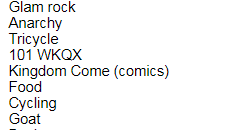
“Goat” and “Tricycle” are fantastic. I’d love to know which advertisers are looking for someone with those two characteristics.
Beyond the “Ads Topics” list is a a list of every ad you’ve ever clicked on. Yeah, no surprise (shout out to local band Bury Me In Lights!):

It gets creepier at the bottom: Advertisers with your contact info.
I don’t know why Bed Bath & Beyond and Brave New Look (which is what, exactly?) have my info, but…

As for my contacts, I never enabled Facebook to capture my calls and texts, but it sure has a record of every one of my friend’s phone numbers:
![]()
Tim’s obviously my ICE contact, so I don’t need Facebook for reference.
Check it out for yourself. See you at Bed, Bath & Beyond.





















