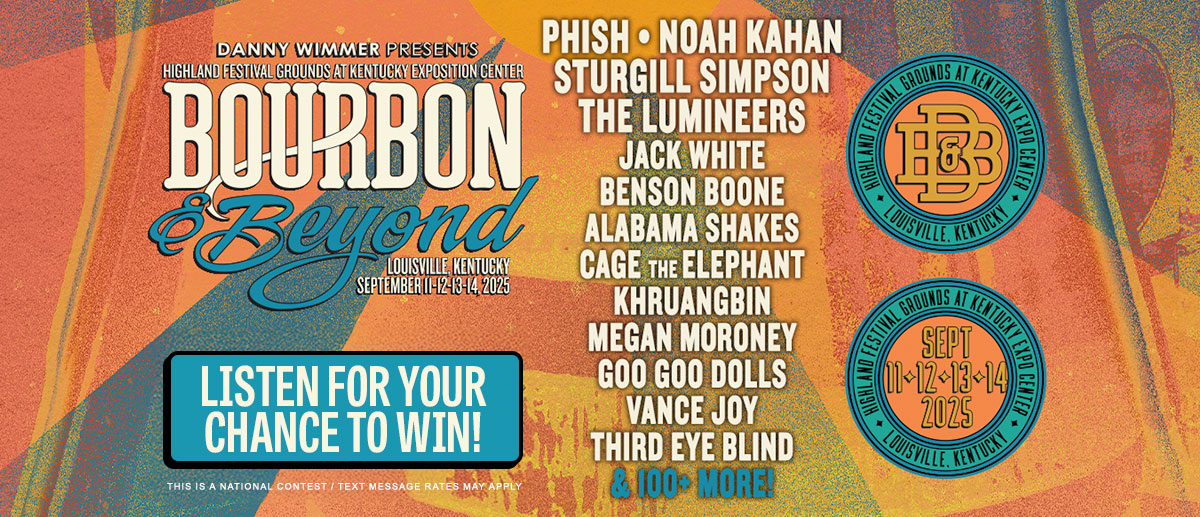We’ve all been there: You’re camped out on the couch with your laptop, a cornucopia of snacks, and a silenced smartphone. You get several episodes into a full-season Netflix binge session and then … a message pops up to ask if you’re still watching. It takes five seconds to click yes, but that’s five seconds you can’t get back! To banish this pesky question for good, The Next Web has shared an easy fix: the Flix Assist Google Chrome extension. (READ MORE HERE)
It’s not the 5 seconds that I care about. 90% of the time if I’m cleaning my apartment I’ll put on a marathon of 30 Rock or Parks and Recreation. When the “Are You Still There?” prompt appears the yes button usually is not available on my phone app which I originally started watching on my TV through Chromecast. I then have to restart another episode manually then pause it to go back the episode I was on to continue. THAT’S the annoying part. If there’s a hack to fix this on Hulu, Netflix, HBO NOW and YouTube I’m all ears…Or eyes. Whichever is the best way to fix this bug in all of these apps!! – @marconibologna